Valoant Settings on Xbox Series S/X can make all the difference to ensure fluid, responsive and competitive gameplay. From graphic quality to control and target adjustments, every detail directly influences its performance in matches.
Here, we detail the best graphic, video, control and aim settings for you to maximize your Valoant at Xbox Series S/X.
Graphs: Balance between quality and performance
Valorant runs 1080p and 120 fps on Xbox Series S/X, offering fluid gameplay . However, optimizing graphics settings can ensure better visibility and response time.
- Resolution : Adjustment to the maximum supported by the console. In Xbox Series X, opt for 4K, while in Series S, 1440p is ideal. However, if you prioritize stable SPPs, reduce to 1080p.
- Graphic Quality : Set to “high” to improve textures and details, allowing for better perception of enemies and the environment.
- Frame rate (FPS) : Keep 120 fps whenever possible. This ensures a more responsive game with less visual delays.
The general recommendation is to prioritize SPF and fluidity, as Valorant requires quick reflexes and accuracy.
Video Settings: Adjustments for better visibility
In addition to graphic settings, shine adjustments, contrast and other screen details can improve the game experience.
- Brightness : Adjust for shadows and dark areas to be visible without distorting colors.
- Contrast : Adjustment to highlight scenario enemies without exaggerating the tones.
- Field of Vision (FOV) : Currently, the game does not allow adjustments in the FOV on consoles. However, choosing a low latency monitor helps in the perception of the environment.
Adjusting these elements is essential for competitive gameplay, allowing you to better see the details of the map and opponents.
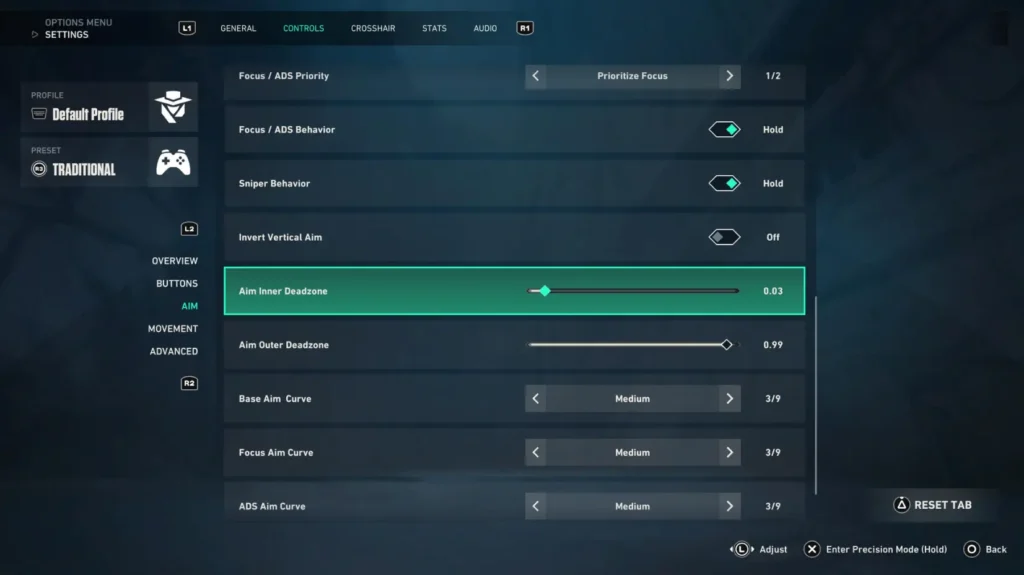
Best Control Settings for Valoant on Xbox
Unlike the PC, where keyboard and mouse ensure millimeter accuracy, on Xbox Series s/x the control is the main tool for movement and aim. Adjusting your sensitivity is critical to solid performance.
- Horizontal and vertical sensitivity : Recommended between 5 and 7 for a balance between control and speed.
- ADS (Precision aim) : Adjust between 4 and 5 for better stability to target.
- Internal Deadzone : around 10%, reducing delays in analog movement.
- Mira Assistance : Activate to improve accuracy in shots. Riot implemented a mechanics called Focus , which enhances assistance in the target.
Testing different values and adapting to your gameplay is essential. If possible, seek references from professional players to find an efficient standard.
Mira Configuration: Customize to improve accuracy
The aim is one of the most important aspects of Valorant , and its configuration can directly impact its performance.
- Color of aim : Choose contrasting colors such as neon or yellow green for greater visibility.
- Thickness and length : Adjust to be visible without obstructing the vision.
- Transparency : Set to a level where the aim is prominent without a distraction element.
A well -adjusted target can make it easier to shot accuracy and improve its effectiveness in shooting.
Mini-Mapa Optimization: Strategic Information
Adjusting the mini-mapa can provide a strategic view of the game and improve your decision making.
- Maintaining Centralized Player : Deactivated - This allows you to see more from the map rather than keeping your character always in the center.
- Rotate map with the player : Deactivated - maintains the fixed guidance of the map, facilitating the reading of enemy positioning.
- Show Names of Map regions : Always activated - important for rapid identification of confrontation sites.
- Mini Mapa Scale : Adjust for 0.9 to better view the scenario.
- Mini-Map Size : Set in 1.2 for more details without compromising the game screen.
These settings ensure that you have access to vital information about the positioning of enemies and risk areas.
Optimizing Valorant in Xbox Series S/X requires balance between graphs, performance and control. Adjusting resolution, FPS and brightness improves visibility, while a good targeting and control configuration helps with accuracy. The often neglected mini-Mapa can be a great ally in strategy.
With these settings, you will be ready to compete at a high level and dominate the Battlefield at Valoant on Xbox.